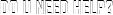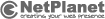|
News
Poll
How do you rate Honeywell Batteries products in terms of quality?
|
|
ZC350 Card Printer. Design and Print virtually any card with ground-breaking simplicity and speed
|
|
(zc350 specification sheet)
|
When you want it all in a card printer, the ZC350 delivers. Advanced printing options allow you to create virtually any design you can dream up. With support for just about every encoding technology, you can create just about any type of card — credit, debit, identity, access, loyalty, public transportation passes and more. You get the fastest print speeds — up to twice as fast as some competitive printers. You get foolproof push-button simplicity, whether you’re printing single or dual sided cards with simple monochrome or very complex color artwork. And with its cool design, the slimmest profile and the lowest clearance, the ZC350 can fit in more spaces than any other printer in its class. The ZC350 Series — the card printer that delivers it all.
Highly graphical LED/LCD interface
The ZC350 offers highly-intuitive well-tested icons, animations and text-based messages in your own language, allowing any user to easily understand what the printer needs and how to perform virtually any function — including how to clear a printer jam, fix a ribbon, load a ribbon or cards and more.
Meets your need for speed
Whether you need to print one card, hundreds of cards or thousands of cards, with some of the fastest print speeds in this class, you can count on the ZC350 to get the job done fast.
Groundbreaking new driver with a graphical user interface
The intuitive interface in the newly-designed driver makes it easier than ever to print cards. Settings are grouped logically into tabs where they are easily accessible with a click. A visual display of your card makes printing simple monochrome and complex color cards equally easy, allowing you to instantly see how your card looks and how setting changes impact card design — eliminating the time and cost to repeatedly print test cards.
Painless plug-and-play set-up
The ZC350 is designed to work right out of the box. There’s no time-consuming complicated set-up — just plug it in and start reaping the benefits the day your printer arrives.
A new ingenious card feeder handles varying card thickness on-the-fly
The card feeder instantly adjusts to the thickness of each card — no more adjusting for different card stocks.
Revolutionary new hopper design
The completely re-designed hopper makes loading and unloading cards easier than ever. With the saloon-style output doors, there’s nothing to open — just grab one card or the whole stack of cards. And the input and output hoppers have the same capacity, reducing the need to refill and empty the hoppers.
Fool-proof ribbon changing
Changing a ribbon has never been so simple and uncomplicated — no instructions required. The newly designed ribbon door latch unlocks and opens in one motion. The unique door-handle style grip leaves no question about how to remove or insert the ribbon. The snug-fit design has no play or adjacent open areas, so there’s never a question about whether the ribbon is installed correctly and in the proper place. And with embedded smartchips, you always know when to change the ribbon.
Effortless manual card feed
Manually feeding a card can be complicated — we made it simple with a lightpipe that guides the user through the manual feeding process, the same way that automatic teller machines guide users through their interaction.
We speak your language
Workers can interact with the ZC350 in their native tongue with support for multiple languages on the LCD display and in the driver — English, Italian, Spanish, Portuguese (Brazilian), German, Polish, Russian, Simplified Chinese and Arabic.
|